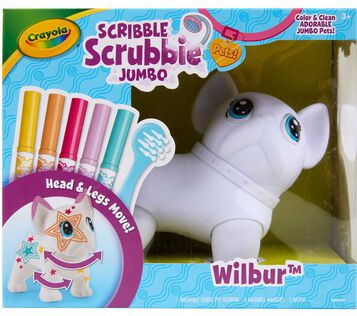Introduction
AWS (Amazon Web Services) is a cloud computing platform that offers a wide range of services for building and managing web applications. It provides businesses and individuals the ability to access computing resources on a pay-as-you-go basis and eliminate the need for investing in expensive and cumbersome physical infrastructure.
Some of the main benefits of using AWS for hosting a website and domain are:
- High Scalability: AWS allows you to easily scale your website and its resources as your traffic and demand increase. This ensures that your website can handle sudden spikes in traffic without any downtime or performance issues.
- Cost-Effective: With AWS, you only pay for the resources you use, making it a cost-effective option for hosting a website. Additionally, AWS provides cost optimization tools and the ability to choose from a variety of pricing models to help you manage and reduce costs.
- Reliability and Availability: AWS has a global presence with multiple availability zones, ensuring high availability and reducing the risk of downtime. This is particularly important for businesses that rely on their website for their day-to-day operations.
- Security: AWS has a robust security framework and offers various security features such as firewalls, encryption, and access control to safeguard your website and its data. It also automatically performs security updates and backups, providing additional layers of protection for your website.
- Flexibility and Customization: AWS offers a wide range of services and configurations, allowing businesses to select and customize the resources they need for their specific website requirements. This makes it easier to tailor the hosting environment to fit your unique needs.
Setting Up Your AWS Account
Creating an AWS Account:
- Go to the AWS website: Start by going to the AWS website (https://aws.amazon.com) using your preferred web browser.
- Click on “Create an AWS Account”: On the homepage, click on the orange “Create an AWS Account” button.
- Enter your email address: Type in your email…